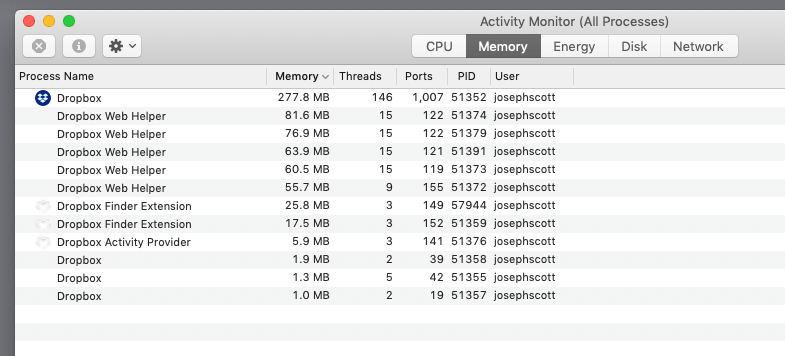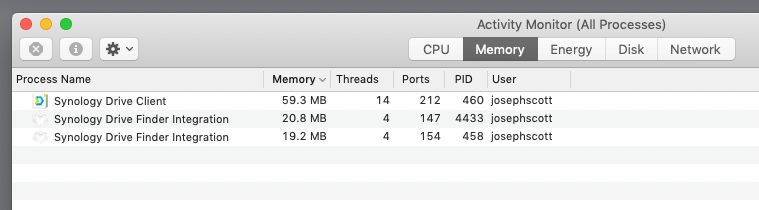It is no secret that Dropbox has been expanding their services well beyond just “syncing files”. For the most part I have ignored those additional features, nailing the job of syncing files was valuable enough for me.
Recently though, they have been updating the MacOS client to do more. And again, I’ve generally ignored that, I’m really only interested in using Dropbox to sync files. I find that so valuable that I’ve been a paying customer for a number of years.
There are parts of the MacOS client update that I can’t ignore, namely the amount of the memory it now consumes:
To be very clear, this is on MacOS 10.14.6 and Dropbox 86.3.141. That combination ends up going through more than 650 MB of memory. All I want to do is reliably sync files, and that feels like too much memory for that one job.
As a comparison, I tried out Synology Drive, which has a MacOS client for syncing files with a Synology NAS. I was surprised at the difference in memory usage:
With Synology Drive Client 2.0.1-11061 there is less than 100 MB of memory used.
This isn’t a perfect comparison, I’d categorize Synology Drive as more basic than Dropbox, but broadly speaking for me they have the same purpose: sync files. I don’t see where that warrants a difference in memory usage of more than 500 MB.